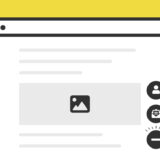プラグインのAdvanced Custom Fields (略してAFC)を使用して、投稿ページから任意の記事を指定して出力します。
フィールドで指定した記事一覧の出力
カスタムフィールドのフィールドタイプ「関係」で戻り値は「投稿ID」を指定。そして、各投稿内で指定した任意の記事を一覧で表示させます。
並び順は、指定した順番に準じます。
PHP
<?php $acf_fieldlink = get_field('hikaku_other');
$args = array(
'post_type' => '投稿タイプ名(英数字)', // 投稿タイプ
'post__in' => $acf_fieldlink,
'order' => 'ASC', // 並び順
'posts_per_page' => -1, // 表示件数(-1)は全件
'orderby' => 'post__in', // フィールドに登録した順番通りに並べたい場合はpost_in
);
$top_news = new WP_Query( $args );
if($top_news->have_posts()): while($top_news->have_posts()): $top_news->the_post();
?>
<!-- ループ出力 -->
<?php endwhile; endif; wp_reset_postdata(); ?>chart.jsで指定した記事を棒グラフで出力
chart.js本体の読み込みも行い、指定した記事をループで出力しchart.jsの「棒グラフ」で表示させます。
HTML
<canvas id="koukaiKyuujin" width="400" height="<?php if ( wp_is_mobile() ) : ?>600<?php else: ?>280<?php endif; ?>"></canvas>
PHP
<script>
var ctx = document.getElementById("koukaiKyuujin").getContext('2d');
var koukaiKyuujin = new Chart(ctx, {
type: 'bar',
data: {
labels: ["<?php the_title(); ?>",<?php $acf_fieldlink = get_field('hikaku_other');
$args = array(
'post_type' => '投稿タイプ(英数字)',
'post__in' => $acf_fieldlink,
'order' => 'ASC',
'posts_per_page' => -1,
'orderby' => 'post__in',
);
$top_news = new WP_Query( $args );
if($top_news->have_posts()): while($top_news->have_posts()): $top_news->the_post();
//表のループここから ?> "<?php the_title(); ?>",<?php endwhile; endif; wp_reset_postdata(); ?>],
datasets: [{
label: '公開求人数',
data: [<?php if(get_field('table_jobopenings')): ?><?php the_field('table_jobopenings'); ?><?php endif; ?>,<?php $acf_fieldlink = get_field('hikaku_other');
$args = array(
'post_type' => '投稿タイプ(英数字)',
'post__in' => $acf_fieldlink,
'order' => 'ASC',
'posts_per_page' => -1,
'orderby' => 'post__in',
);
$top_news = new WP_Query( $args );
if($top_news->have_posts()): while($top_news->have_posts()): $top_news->the_post();
//表のループここから ?><?php the_field('table_jobopenings'); ?>,<?php endwhile; endif; wp_reset_postdata(); ?>],
backgroundColor: [
'rgba(102, 182, 255, 0.2)',
'rgba(112, 112, 112, 0.2)',
],
borderWidth: 0,
},
{
label: '非公開求人数',
data: [<?php if(get_field('table_undisclosedjob')): ?><?php the_field('table_undisclosedjob'); ?><?php endif; ?>,<?php $acf_fieldlink = get_field('hikaku_other');
$args = array(
'post_type' => '投稿タイプ(英数字)',
'post__in' => $acf_fieldlink,
'order' => 'ASC',
'posts_per_page' => -1,
'orderby' => 'post__in',
);
$top_news = new WP_Query( $args );
if($top_news->have_posts()): while($top_news->have_posts()): $top_news->the_post();
//表のループここから ?><?php the_field('table_undisclosedjob'); ?>,<?php endwhile; endif; wp_reset_postdata(); ?>],
backgroundColor: [
'rgba(102, 182, 255, 1)',
'rgba(112, 112, 112, 0.2)',
],
borderWidth: 0,
}
]
},
options: {
title: { // タイトル
display: true, // 表示設定
fontSize: 12,
},
legend: { // 凡例
display: true // 表示の有無
},
scales: {
xAxes: [
{
display: true,
},
],
yAxes: [{
scaleLabel: { // 軸ラベル
display: true, // 表示の有無
fontSize: 12 // フォントサイズ
},
ticks: {
beginAtZero:true,
stepSize: 5000,
}
}]
}
}
});
</script>chart.jsの利用方法や、詳細については以下の記事も参考にしましょう。
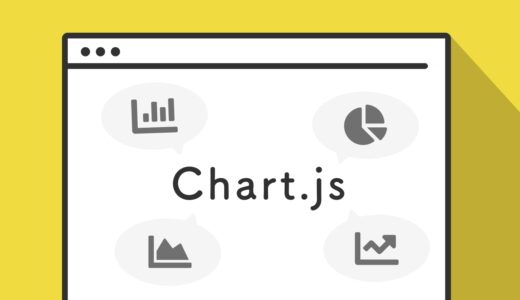 JavaScriptのライブラリ「Chart.js」でグラフ・チャートを表示
JavaScriptのライブラリ「Chart.js」でグラフ・チャートを表示