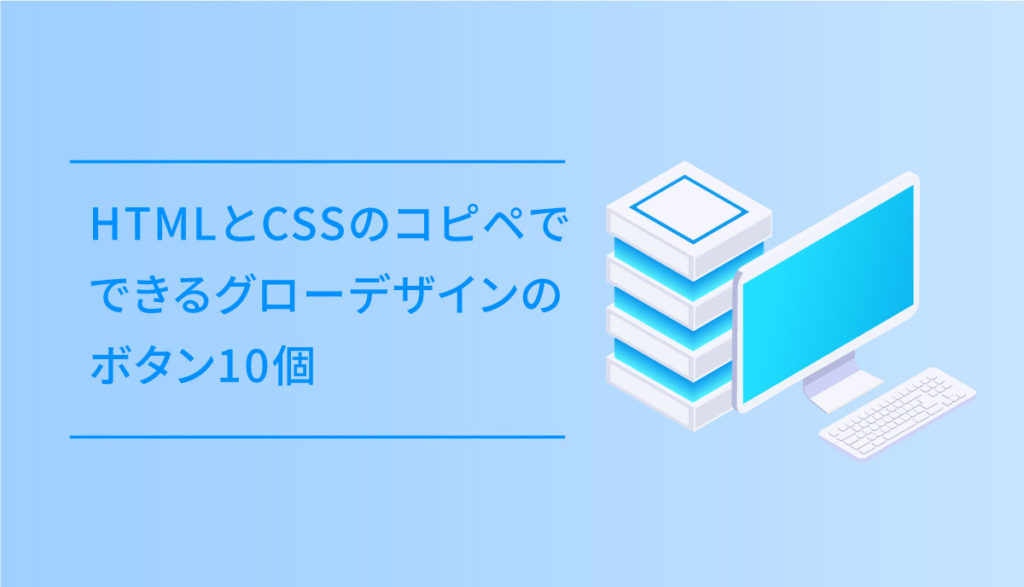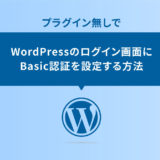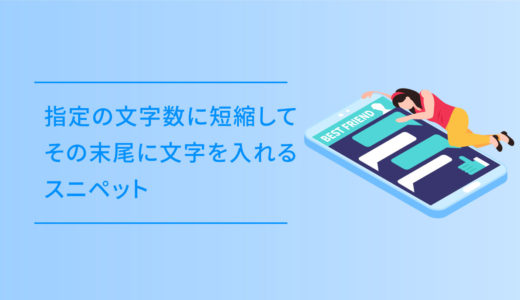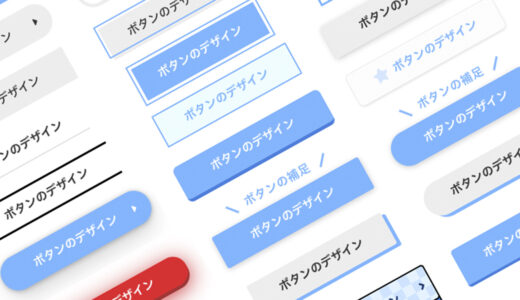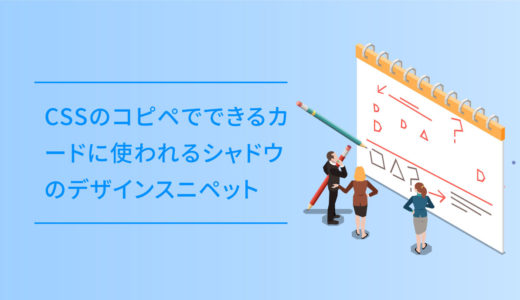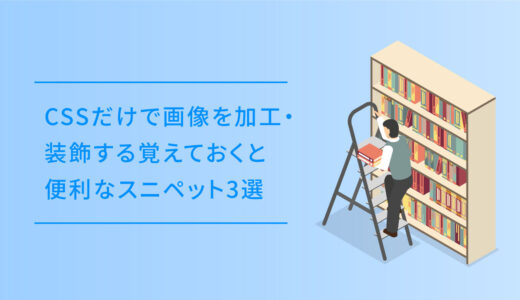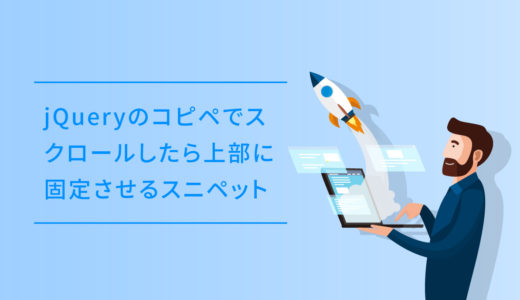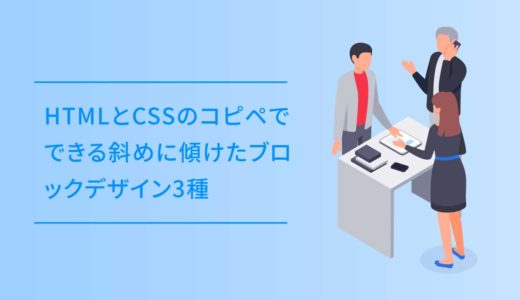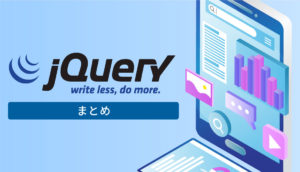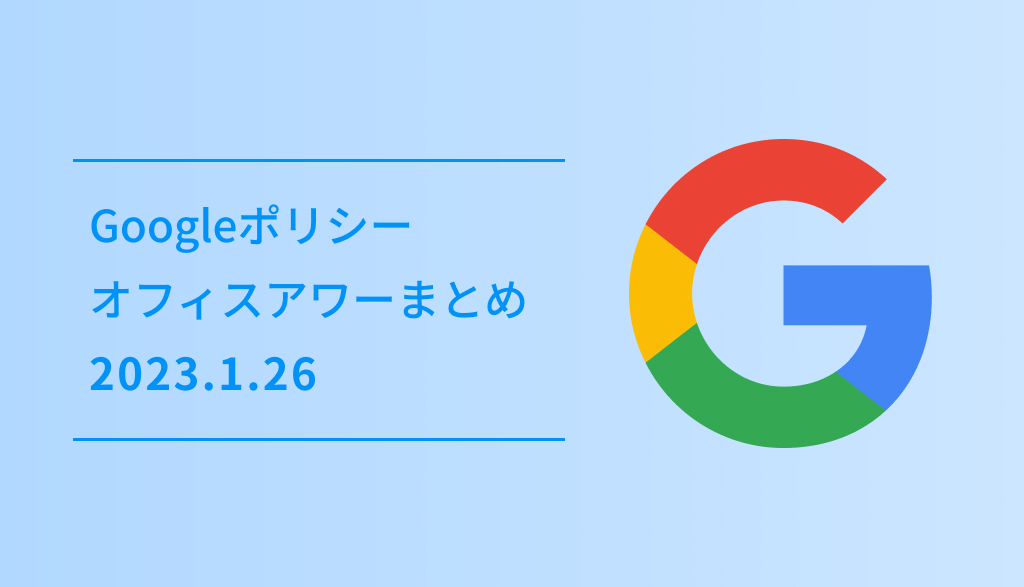クリエイティブでは、テクノやサイバーパンクのネオン街に出てきそうな世界観のもので、特にDribbbleの海外のサイトで見かけるデザインが、Glow(グロー)です。
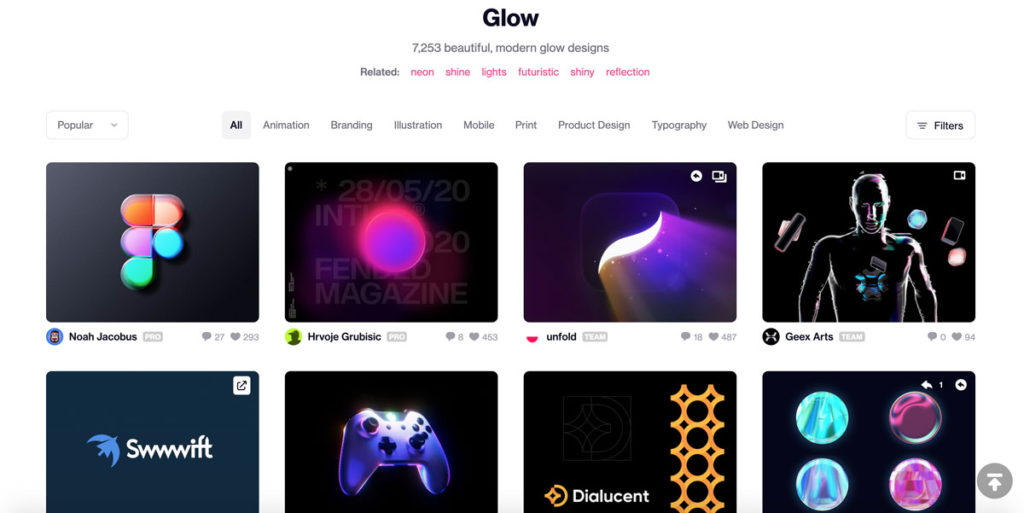
WEBサイトでの実装では、奥行きや立体感が自然と出やすいものなので、ボタンであった場合、hover や active のアクションが単調なものだと、いかにも貧弱なものになりやすいデザインです。
その為、CSSで調整する必要がありますが、使いこなすことでその世界観を表現できます。
そこで今回は、HTMLとCSSのコピペでできるグローデザインのボタン10個についてご紹介します。
目次
じんわり光るボタン
コードを表示する
<a href="#" class="btn-glow btn-hover-shine">光るボタン</a>/* BUTTON GLOW */
.btn-glow {
color: #fff !important;
display: inline-block;
background: rgb(138,97,248);
background: -moz-linear-gradient(left, rgba(138,97,248,1) 0%, rgba(236,95,231,1) 100%);
background: -webkit-linear-gradient(left, rgba(138,97,248,1) 0%,rgba(236,95,231,1) 100%);
background: linear-gradient(to right, rgba(138,97,248,1) 0%,rgba(236,95,231,1) 100%);
filter: progid:DXImageTransform.Microsoft.gradient( startColorstr='#8a61f8', endColorstr='#ec5fe7',GradientType=1 );
border: none;
text-align: center;
font-weight: bold;
font-size: 16px;
line-height: 56px;
letter-spacing: 0.07em;
text-decoration: none !important;
text-transform: uppercase;
padding: 0 30px;
transition: 0.3s;
-webkit-transition: 0.3s;
box-shadow: none;
animation: glow 3s infinite;
animation-timing-function: ease-out;
position: relative;
border-radius: 50px;
}
.btn-glow:hover {
box-shadow: 0 0 0 10px #3daaa200;
transition: .8s;
-webkit-transition: .8s;
}
@keyframes glow{
0% { box-shadow: 0 0 20px #8b61f844; text-shadow: 0 0 0px #fff; }
40% { box-shadow: 0 0 100px #8b61f8ee; text-shadow: 0 0 20px #fff;}
100% { box-shadow: 0 0 20px #8b61f844; text-shadow: 0 0 1px #fff; }
}
.btn-hover-shine {
position: relative;
}
.btn-hover-shine:after {
content: '';
position: absolute;
display: block;
top: 0;
height: 100%;
right: 80%;
width: 1px;
background-color: #ffffff00;
box-shadow: 0 0 20px #ffd2fe00, 0 0 10px #ffd2fe00, 0 0 5px #ffd2fe00, 0 0 2px #ffd2fe00;
opacity: 1;
}
.btn-hover-shine:hover:after {
right: 2%;
background-color: #ffffffff;
box-shadow: 0 0 30px #ffd2feff, 0 0 15px #ffd2feff, 0 0 7px #ffd2feff, 0 0 3px #ffd2feff;
opacity: 0;
transition: 0.6s;
-webkit-transition: 0.6s;
}ネオン風ボタン
コードを表示する
<a href="#" class="btn-neon">ネオン風ボタン</a>/* ネオン */
.btn-neon {
border: 2px solid #404040;
box-shadow: none;
color: #565656;
text-shadow: 0 0 0px transparent;
font-size: 16px;
transition: .2s;
-webkit-transition: .2s;
padding: 15px 30px;
line-height: 40px;
margin: 0;
border-radius: 0;
cursor: pointer;
border-radius: 50px;
}
.btn-neon:hover {
border: 2px solid #d615c6;
color: #d615c6;
text-shadow: 0 0 4px #d615c6;
box-shadow: inset 0 0 6px #d615c6, 0 0 6px #d615c6;
}赤いグローボタン
コードを表示する
<a href="#" class="glowbt">ネオン風ボタン</a>/* 赤いグロー */
.glowbt {
position:relative;
background:#f20e52;
border:none;
color:white;
font-size:1em;
font-family: 'Roboto', sans-serif;
padding:12px 24px;
border-radius:999px;
cursor:pointer;
outline:none;
text-shadow:0 1px 2px rgba(0,0,0,0.5);
box-shadow: 0 2px 8px -1px rgb(200 200 200 / 50%), 0 0 12px #f20e52;
transition:box-shadow 0.2s ease-in-out;
text-decoration:none;
}
.glowbt:hover, .glowbt:focus {
box-shadow:0 2px 8px -1px rgba(100,100,100,0.5),
0 0 16px 4px #f20e52,
0 0 6px 2px #f20e52;
}キラキラするグローボタン
コードを表示する
<a href="#" class="glowbt">ネオン風ボタン</a>/* キラキラのグロー */
.glowflash {
position: relative;
animate: 0.5s;
transition: 0.5s;
height: 60px;
text-align: center;
line-height: 60px;
color: #fff;
text-decoration: none;
box-sizing: border-box;
background: linear-gradient(90deg, #03a9f4, #f441a5, #ffeb3b, #03a9f4);
background-size: 400%;
border-radius: 30px;
z-index: 1;
padding: 15px 30px;
}
.glowflash:hover {
animation: animate 8s linear infinite;
animate: 0.5s;
transition: 0.5s;
}
@keyframes animate {
0% {
background-position: 0%;
}
100% {
background-position: 400%;
}
}
.glowflash:before {
animate: 0.5s;
transition: 0.5s;
content: '';
position: absolute;
top: -5px;
left: -5px;
right: -5px;
bottom: -5px;
z-index: -1;
background: linear-gradient(90deg, #03a9f4, #f441a5, #ffeb3b, #03a9f4);
background-size: 400%;
border-radius: 40px;
opacity: 0;
transition: 0.5s;
}
.glowflash:hover:before {
filter: blur(20px);
opacity: 1;
animation: animate 8s linear infinite;
animate: 0.5s;
transition: 0.5s;
}青から赤に変わるグローボタン
コードを表示する
<a href="#" class="pushglow">青から赤のボタン</a>/* 青→赤のグロー */
.pushglow {
height: 50px;
background: #6bb6ff;
border-radius: 100px;
box-shadow: 0 5px 0px #4f96f6, 0 10px 100px #4f96f6;
position: relative;
transition: all .5s;
padding: 15px 30px;
color: #FFF;
}
.pushglow:hover{
background:#FF2F2F;
box-shadow: 0 5px 0px #B73434,0 7px 30px #FF2F2F;
}
.pushglow:active{
background:#FF8282;
box-shadow: 0 0px 10px #FF8282;
box-shadow: 0 5px 0px #CC6262,0 4px 10px #FF8282;
}青いグラデーションのグローボタン
コードを表示する
<a href="#" class="blueglow">青から赤のボタン</a>/* グラデーションのグロー */
.blueglow {
border-radius:100px;
position: relative;
padding: 15px 30px;
background: linear-gradient(-45deg, rgba(87, 225, 181, 1) 0%, rgba(0, 63, 255, 1) 100%);
box-shadow: 0 5px 20px rgba(0, 63, 255, .5);
-webkit-transition: 0.5s ease-in-out;
transition: 0.5s ease-in-out;
color: #FFF;
}
.blueglow:hover{
box-shadow: 0 5px 10px rgba(0, 63, 255, .5);
opacity:0.9;
}水色のグローボタン
コードを表示する
<a href="#" class="BlueGl">水色のグローボタン</a>/* 水色のグロー */
.BlueGl{
transition: 0.3s all ease-in-out;
padding: 15px 30px;
color: rgba(255, 255, 255, 0.7);
font-weight: 600;
background: linear-gradient(60deg, #00b4ff, #61caf6);
border-radius: 50px;
box-shadow: rgba(97, 202, 246, 0.4) 0px 8px 30px;
}
.BlueGl:hover{
color: rgba(255, 255, 255, 1);
background: linear-gradient(60deg, #00b3fe, #00b4ff);
box-shadow: rgba(97, 202, 246, 0.8) 0px 15px 30px;
}水色のネガティブグローボタン
コードを表示する
<a href="#" class="BlueGlrev">水色のボタン</a>/* 逆水色のグロー */
.BlueGlrev{
transition: 0.3s all ease-in-out;
padding: 15px 30px;
color: #00b4ff;
text-decoration: none;
border: 2px solid #00b4ff;
background: rgba(255, 255, 255, 0.3);
border-radius: 50px;
box-shadow: inset rgba(97, 202, 246, 0.7) 0px 0px 10px, rgba(97, 202, 246, 0.3) 0px 11px 20px 3px;
}
.BlueGlrev:hover{
color: #ffffff;
background: linear-gradient(60deg, #00b3fe, #00b4ff);
box-shadow: rgba(97, 202, 246, 0.8) 0px 15px 30px;
}シャドウが大きくなるグローボタン
コードを表示する
<a href="#" class="ver_glow">グローボタン</a>/* Button Effect*/
.ver_glow {
border-radius: 50px;
padding: 15px 30px;
text-transform: uppercase;
background-color: #6bb6ff;
color: white;
border: none;
box-shadow: 0 2px 8px -1px rgb(200 200 200 / 50%), 0 0 12px #c8e4ff;
transition:box-shadow 0.2s ease-in-out;
}
.ver_glow:hover {
background-color: #4fb3ff;
box-shadow: 0 0 10px #2196f3,
0 0 8px #2196f3,
0 0 110px #2196f3;
color: white;
border: none;
}紫のグローボタン
コードを表示する
<a href="#" class="ver_glow">グローボタン</a>/* Button Effect*/
.ver_glow {
border-radius: 50px;
padding: 15px 30px;
text-transform: uppercase;
background-color: #6bb6ff;
color: white;
border: none;
box-shadow: 0 2px 8px -1px rgb(200 200 200 / 50%), 0 0 12px #c8e4ff;
transition:box-shadow 0.2s ease-in-out;
}
.ver_glow:hover {
background-color: #4fb3ff;
box-shadow: 0 0 10px #2196f3,
0 0 8px #2196f3,
0 0 110px #2196f3;
color: white;
border: none;
}