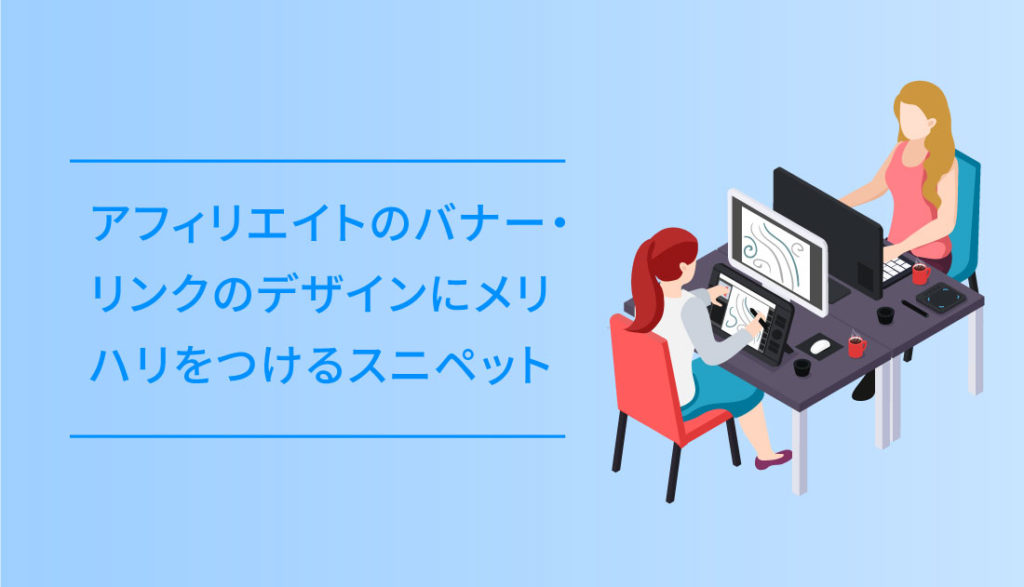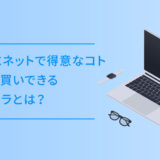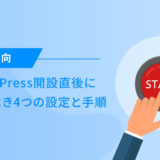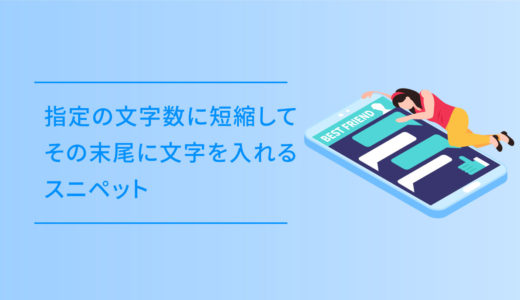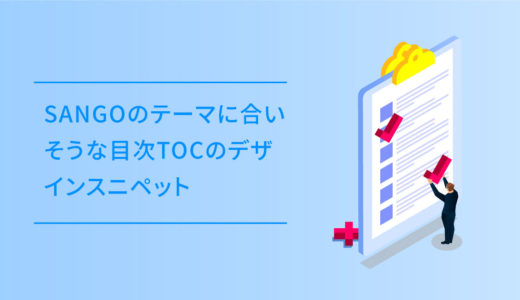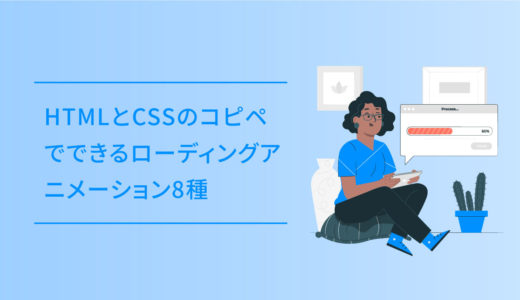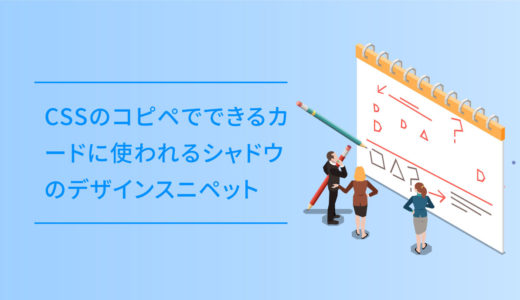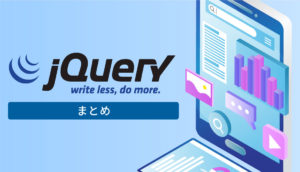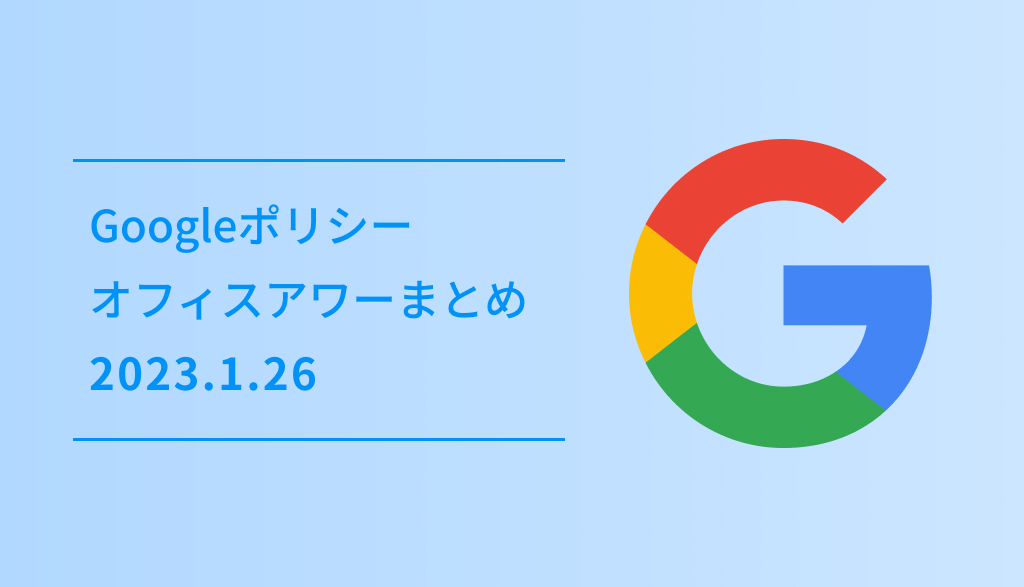アフィリエイトのバナー・リンクはそのまま貼り付けして利用でき便利ですが、ユーザーにきちんと見てもらいたい場面や、強調したい場面で周りのコンテンツや色味が強いと埋れてしまうことがあります。

かと言って、周りを弱くして、アフィリエイト推しすぎるのもなんかイケてないし・・・。
とは言え、色々いじろうと思った場合、アフィリエイトのバナー・リンクのaタグやimgタグを改変してしまうのは、規約に抵触してしまいます。
そこで、規約違反になってしまうタグ周りを全く弄らずに、CSSでアフィリエイトのバナー・リンクのデザインにメリハリをつけるスニペットをご紹介します。
デザインサンプル
早速ですが、デザインサンプルです。
知る人ぞ知る、ぽりぷさん作成の、WordPressテーマSANGO公式子テーマPORIPU のランキング機能のオマージュデザインです。

PORIPUは、SANGOをさらにイケてるようにするカスタマイズを一瞬で終わらせることができる子テーマで、設定も超簡単なのでSANGOユーザーは是非チェックしてみてください。
特にGoogle Adsenceの設置が簡単に一発で済むので、広告周りの配置を色々やりたい方にオススメです。

当サイトもPORIPUを使わせていただいています。いつもありがとうございます。
使い方
使い方は、HTMLとCSSを使いたい場所にコピペするだけで利用できます。
その際、簡単にいじれるテキスト部分以外に、以下の3つはちょっと注意が必要なので、念の為確認してから利用ください。
<!-- ここにアフィリエイトバナー 300x250px推奨--> の真下に、アフィリエイトのバナーをそのまま貼り付けしましょう。貼り付けする際、アフィリエイトのバナーのコードは触らないよう注意ください。
<span class="star5_rating" data-rate="XX"></span> のdata-rate="XX" のXXが、星の数に対応しています。ここに半角で0.5刻みの数字を記入すると、入力した数値に応じた星の数が表示されます。
下部の「リンク1」は2つあります。ここにはアフィリエイトで所得したテキストリンクを貼り付けしましょう。
HTMLとCSSのコード一式
HTMLとCSSのコード一式で、バナーボタンの色味や背景色はCSSで自分のサイトに合った色味に変えて利用ください。
コードを表示する
<section>
<div class="lolipopbig">
<div class="lolipopbig_inner">
<p class="lolipop_big"><i class="fas fa-server"></i> タイトルタイトル</p>
<div class="lolipop_boxinner">
<h3 class="loli_boxh3"><i class="fas fa-chevron-circle-right"></i> 見出し見出し見出し見出し見出し見出し見出し見出し</h3>
<div class="lolipopflex">
<div class="loli_left">
<!-- ここにアフィリエイトバナー 300x250px推奨-->
</div>
<div class="loli_right">
<p class="right_comment">吹き出しの中のコメント。吹き出しの中のコメント。吹き出しの中のコメント。</p>
<table class="right_table">
<tr>
<td class="table_lefttd">評価</td>
<td class=""><span class="star5_rating" data-rate="3.5"></span></td>
</tr>
<tr>
<td>おすすめ<br>ポイント</td>
<td>オススメポイント。</td>
</tr>
<tr>
<td>特徴</td>
<td>特徴はここに書く</td>
</tr>
</table>
</div>
</div>
<p class="boxinner_p">説明文。説明文。説明文。説明文。説明文。説明文。説明文。説明文。説明文。説明文。説明文。説明文。説明文。説明文。説明文。説明文。説明文。説明文。説明文。説明文。説明文。説明文。説明文。説明文。説明文。説明文。説明文。説明文。</p>
<div class="button_flex">
<div class="buttonloli_left"><a href="https://dubdesign.net/web/rental-surver/lolipop-about/">リンク1</a></div>
<div class="buttonloli_right"><!-- ここにアフィリエイトテキストリンク --></div>
</div>
</div>
</div>
</div>
</section>.lolipopbig {
background: #c8e4ff;
padding-top: 40px;
padding-bottom: 40px;
}
.lolipopbig_inner {
width: 100%;
margin: 0 auto;
max-width: 700px;
position: relative;
display: block;
background: #FFF;
box-shadow: 0 1px 5px 0 rgb(0 0 0 / 25%);
transition: 0.2s ease-in-out;
font-size: 0.9em;
}
p.lolipop_big {
margin: 0;
padding: 10px 0;
display: block;
text-align: center;
background: #000;
color: #FFF;
font-size: 1.2em;
letter-spacing: 0.06em;
color: #FFF;
background-color: #005fa0;
font-weight: 600;
}
.lolipop_boxinner {
padding: 20px 30px 5px;
position: relative;
display: block;
}
h3.loli_boxh3 {
margin: 0 0 20px;
letter-spacing: 0.06em;
border:none;
padding: 0;
}
.lolipopflex {
display: flex;
position: relative;
flex-wrap: wrap;
margin-bottom: 20px;
}
.loli_left {
width: 48%;
display: inline-block;
position: relative;
}
.loli_left a img {
box-shadow: 0 1px 5px 0 rgb(0 0 0 / 25%);
transition: 0.2s ease-in-out;
z-index: 1;
position: relative;
}
.loli_left a img:hover {
box-shadow: 0 15px 30px -5px rgb(0 0 0 / 15%), 0 0 5px rgb(0 0 0 / 10%);
transform: translateY(-4px);
}
.loli_right {
width: 49%;
position: relative;
display: inline-block;
margin-left: 3%;
}
p.right_comment {
margin: 0;
background: #eee;
padding: 15px 20px;
margin-bottom: 20px;
position: relative;
border-radius: 3px;
}
p.right_comment:before {
content: "";
position: absolute;
top: 20px;
left: -35px;
border: 18px solid transparent;
border-right: 21px solid #eee;
}
table.right_table {
width: 100%;
position: relative;
border: none;
border-top: solid 2px #ddd;
}
.right_table {
border-top: solid 1px #ddd;
}
.right_table tr td {
border-bottom: solid 1px #ddd;
padding-top: 5px;
padding-bottom: 8px;
}
p.boxinner_p {
margin: 0;
}
.button_flex {
display: flex;
flex-wrap: wrap;
position: relative;
justify-content: space-between;
padding-top: 25px;
}
.buttonloli_left {
width: 48%;
display: inline-block;
text-align: center;
}
p.lolipopleftbutton {
margin: 0;
padding: 20px 30px;
background: #888;
}
.buttonloli_right {
width: 48%;
display: inline-block;
text-align: center;
}
p.lolipoprightbutton {
margin: 0;
padding: 20px 30px;
background: #888;
}
.buttonloli_left a, .buttonloli_right a {
display: block;
margin: 0;
padding: 0.8em 0;
border-radius: 3px;
box-shadow: 0 2px 3px rgb(0 0 0 / 20%), 0 2px 3px -2px rgb(0 0 0 / 15%);
color: #fff;
text-decoration: none;
vertical-align: middle;
transition: 0.3s ease-in-out;
background: #6bb6ff;
font-weight: 600;
position: relative;
}
.buttonloli_left a:hover, .buttonloli_right a:hover {
box-shadow: 0 15px 30px -5px rgb(0 0 0 / 15%), 0 0 5px rgb(0 0 0 / 10%);
transform: translateY(-4px);
}
.buttonloli_left a:after, .buttonloli_right a:after {
position: absolute;
right: 12px;
color: #FFF;
font-family: "Font Awesome 5 Free";
content: "\f054";
top: 14px;
}
/* 星評価 */
.star5_rating{
position: relative;
z-index: 0;
display: inline-block;
white-space: nowrap;
color: #CCCCCC; /* グレーカラー 自由に設定化 */
font-size: 22px; フォントサイズ 自由に設定化 */
}
.star5_rating:before, .star5_rating:after{
content: '★★★★★';
}
.star5_rating:after{
position: absolute;
z-index: 1;
top: 0;
left: 0;
overflow: hidden;
white-space: nowrap;
color: #ffcf32; /* イエローカラー 自由に設定化 */
}
.star5_rating[data-rate="5"]:after{ width: 100%; } /* 星5 */
.star5_rating[data-rate="4.5"]:after{ width: 90%; } /* 星4.5 */
.star5_rating[data-rate="4"]:after{ width: 80%; } /* 星4 */
.star5_rating[data-rate="3.5"]:after{ width: 70%; } /* 星3.5 */
.star5_rating[data-rate="3"]:after{ width: 60%; } /* 星3 */
.star5_rating[data-rate="2.5"]:after{ width: 50%; } /* 星2.5 */
.star5_rating[data-rate="2"]:after{ width: 40%; } /* 星2 */
.star5_rating[data-rate="1.5"]:after{ width: 30%; } /* 星1.5 */
.star5_rating[data-rate="1"]:after{ width: 20%; } /* 星1 */
.star5_rating[data-rate="0.5"]:after{ width: 10%; } /* 星0.5 */
.star5_rating[data-rate="0"]:after{ width: 0%; } /* 星0 */
@media screen and (max-width: 767px) {
/* (ここにモバイル用スタイルを記述) */
.lolipop_boxinner {
padding: 20px 20px 10px;
}
h3.loli_boxh3 {
text-indent: -15px;
padding-left: 30px;
}
.loli_left {
width: 100%;
display: block;
margin-right: 0;
text-align: center;
margin-bottom: 20px;
}
.loli_right {
width: 100%;
margin-left: 0;
}
p.right_comment:before {
position: absolute;
top: -35px;
left: 50%;
border: 18px solid transparent;
border-bottom: 21px solid #eee;
transform: translateX(-50%);
-webkit-transform: translateX(-50%);
-ms-transform: translateX(-50%);
}
.lolipopflex {
margin-bottom: 10px;
}
p.boxinner_p {
margin: 0;
}
.button_flex {
flex-direction: column;
align-content: space-around;
}
.buttonloli_left, .buttonloli_right {
width: 100%;
}
.buttonloli_left {
margin-bottom: 25px;
}
}
@media screen and (min-width:1030px) {
/* 画面サイズが1030px以上はここを読み込む */
.lolipopbig {
width: calc(100% + 80px);
margin: 20px -40px;
}
}
@media screen and (min-width:481px) and ( max-width:1029px) {
/* 画面サイズが481pxから1029pxまではここを読み込む */
.lolipopbig {
width: calc(100% + 50px);
margin: 20px -25px;
}
}
@media screen and (max-width:480px) {
/* 画面サイズが480px以下はここを読み込む */
.lolipopbig {
width: calc(100% + 30px);
margin: 20px -15px;
padding: 10px;
}
}面倒な場合はショートコード
HTMLのコピペ用コードは結構長めです。
その為、都度貼り付けするのもしんどいので、アフィリエイトバナーをHTMLに全て貼り付けした状態で、それをショートコード にしておくと非常に便利です。
その場合は、上記で紹介したHTMLの代わりに以下のコードを function.php に貼り付けして、登録しておきましょう。ただし、コピペに失敗すると画面が真っ白になるので、必ずバックアップをとってからコピペするようにしましょう。
コードを表示する
[hoge]function hogeFunc() {
return '<!--ここにHTMLをコピペ-->';
}
add_shortcode('hoge', 'hogeFunc');